We've all been there, you need to edit an entire ten pages by tomorrow!
Although it can be fun, when you don't have the time, editing and proofreading can seem like a monotonous task. Luckily though, many tools and AI technologies are becoming available to speed up the writing process tenfold!
From grammar checkers, to ChatGPT, there is something for everyone.
The Scrito AI Assistant makes it easy if you're needing revisions, suggestions or tone, and it can even add-on to you're writing. It's incredibly easy to use and you can use it for entire documents, using just your browser.
But enough rambling, let's take a look into how this works...
When you log in to the Scrito website (https://scrito.mryellowdog.com/), you'll be immediately greeted by the entire app.
Now that you are in, it's as easy as
Copy and Paste.
But before you submit, you'll have to choose what you want to do. There are 4 options.
Revise, fixes all grammar and spelling, as well as rewording and improving certain parts.
Suggest, gives you suggestions on how you can change certain parts of your writing to make it sound better, as well as pointing out grammar and spelling errors.
Add-on, writes more content for your writing passage and gives you new ideas.
Tone, changes the entire tone and style of your document. You can type in any tone you want, (happy, confident, stressed, etc.)
For this tutorial, I will be using Revise.
Once you have the option you want, just click the little box for it, then click Go!
Once you click Go, you may have to be a little patient as it may take up to 30 seconds to process. Occasionally, you may also get an error message. This is probably because an error occurred with the AI servers. If that happens, try again in a minute or two.
Before you know it, you'll have your entire response in front of you!
Before hitting publish, I recommend you read over the new document or suggestions, and make sure everything looks good.
Congratulations! You just edited your first document, nearly instantly!


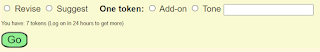
Comments
Post a Comment